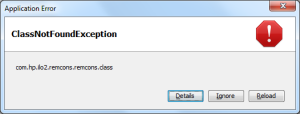You can add a new package source to add more programs to your Synology NAS. We will be adding the SynoCommunity software repository.
BicBucStriim – BicBucStriim streams books, digital books. It fills a gap in the functionality of current NAS devices, which provide access to your collection of music, videos and photos — but not books…
BitlBee – BitlBee brings IM (instant messaging) to IRC clients. It’s a great solution for people who have an IRC client running all the time and don’t want to run an additional MSN/AIM/whatever client.
BitTorrent Sync – Automatically sync files via secure, distributed technology.
Box Backup Client – Box Backup is an open source, completely automatic, on-line backup system. This is the client part of Box Backup.
COPS – Calibre OPDS and HTML PHP Server : light alternative to Calibre content server / Calibre2OPDS.
CouchPotato Custom – CouchPotato Custom allows you to run the fork of your choice of CouchPotato. You will be asked for the fork’s git URL during install.
Debian Chroot – Debian is a free operating system (OS) that comes with over 29000 packages, precompiled software bundled up in a nice format for easy installation on your DiskStation. Debian Chroot allows you…
Feng Office – Feng Office is a Collaboration Platform and Project Management System.
Full-Text RSS – Create full-text feed from feed or webpage URL.
GateOne – Gate One is an HTML5-powered terminal emulator and SSH client
Git – Git is a free and open source distributed version control system designed to handle everything from small to very large projects with speed and efficiency.
HAProxy – HAProxy is a free, very fast and reliable solution offering high availability, load balancing, and proxying for TCP and HTTP-based applications.
Headphones – Headphones is an automatic NZB and torrent downloader for music. Mark albums as wanted and have them downloaded as soon as they are available. Different quality settings are…
HTPC-Manager – Contol your Htpc with ease. Using multiple applications to control you htpc? No More! Htpc Manager combines all your software and provides an easy way to controll them all!
Maraschino – Maraschino is a simple web interface that acts as a nice overview/front page for your XBMC HTPC. It has many modules: Media library browser, SABnzbd+, SickBeard, XBMC controller, Diskspace…
MantisBT – Mantis is an easily deployable, web based bugtracker to aid product bug tracking. It requires PHP, MySQL and a web server. It is simpler than Bugzilla and easily editable.
Midnight Commander – Midnight Commander is a console application with a text user interface. The main interface consists of two panels which display the file system.
Memcached – Free & open source, high-performance, distributed memory object caching system, generic in nature, but intended for use in speeding up dynamic web applications by alleviating database…
Mylar – Mylar is an automatic Comic Book downloader (cbr/cbz)
Node.js – Node.js is a platform built on Chrome’s JavaScript runtime for easily building fast, scalable network applications.
NZBGet – NZBGet is a command-line based binary newsgrabber for nzb files, written in C++. It supports client/server mode, automatic par-check/-repair, unpack and web-interface. NZBGet requires low system…
ownCloud – ownCloud is a personal cloud which runs on your own server and gives you freedom and control over your own data.
Python – Python Programming Language.
Python3 – Python Programming Language.
Redis – Redis is an open source, advanced key-value store. It is often referred to as a data structure server since keys can contain strings, hashes, lists, sets and sorted sets.
Roundcube Webmail – Roundcube is a free and open source webmail solution with a desktop-like user interface which is easy to install/configure and that runs on a standard LAMPP server. It is the same software Synology…
SABnzbd – SABnzbd makes Usenet as simple and streamlined as possible by automating everything we can. All you have to do is add an .nzb. SABnzbd takes over from there, where it will be automatically…
Selfoss – The new multipurpose rss reader, live stream, mashup, aggregation web application.
SickBeard Custom – SickBeard Custom allows you to run the fork of your choice of SickBeard. You will be asked for the fork’s git URL during install.
SickBeard – SickBeard is a PVR for newsgroup users (with limited torrent support). It watches for new episodes of your favorite shows and when they are posted it downloads them, sorts and renames them…
Subliminal – Subliminal allows you automatically download best-matching subtitles for your movies and tv shows on your DiskStation. This package is named after Subliminal, the Python library used to search and…
Tiny Tiny RSS – Tiny Tiny RSS is an open source web-based news feed (RSS/Atom) reader and aggregator, designed to allow you to read news from any location, while feeling as close to a real desktop application as…
Transmission – Transmission is an easy and fast BitTorrent client. You can control it remotely with its web interface or dedicated applications.
Tvheadend – Tvheadend is a TV streaming server for Linux supporting DVB-S, DVB-S2, DVB-C, DVB-T, ATSC, IPTV and Analog video (V4L) as input sources. It also comes with a powerful and easy to use web…
uMurmur – uMurmur is a minimalistic VoIP server based on the open source software Mumble. It allows simultaneous communications between multiple users. Its low latency makes it especially…
ZNC – Advanced IRC bouncer. An IRC bouncer is nothing more than an IRC proxy. ZNC will always be connected in your chat rooms, and will be the gateway between your clients, and your IRC servers. You…